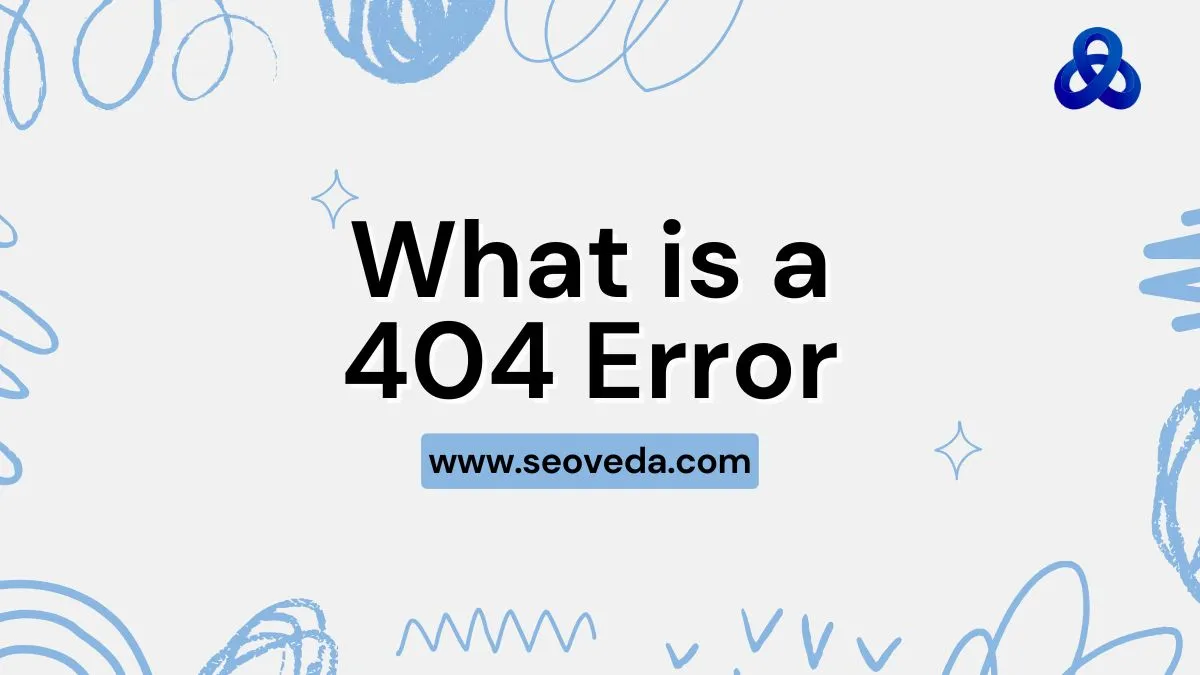As you navigate the internet, you might encounter a message that says "404 Not Found." This error code is perhaps the most well-known of all HTTP status codes, and simply means that the server could not find what it was looking for. In this article, we will better explain what a 404 error is, what causes it, and example to show you what we mean.
What is a 404 Error?
A "404" error is an HTTP status code, indicating the server didn't find the page requested. That's for a variety of reasons:
- The URL is mistyped.
- The link to the page is broken.
- The page has been moved or deleted.
- The server is otherwise not responding.
In other words, when a user enters a URL that points to a page that doesn't exist, the server will respond with a 404 error and communicate to the user that the content was not found.
Why Do 404 Errors Occur?
There are many reasons why a 404 error may occur:
1. Typographical Errors: Users may mistakenly type or spell the URL incorrectly and land on a non-existent page.
2. Broken links: A site may link to a page, but that page no longer exists or is now somewhere else.
3. Website Redesign: If a website is redesigned, URLs typically change. The links on old content will still point to the now non-existent content.
4. Server Problems: Sometimes the server could just be down, or being reconfigured could cause 404 errors.
5. Expired Content: Content may be something that is not valid or useful anymore, and the author has just decided to delete it altogether.
Examples of 404 Errors
Here are a few examples of what could be seen in a 404 error :
1. A Typical 404 Page
- Message: “404 Not Found”
- Description: The server could not find the requested URL. This error message is one of the more common generic messages displayed by a web server.
2. A Custom 404 Page
- Message: “Oops! Page Not Found"
-Description: Many sites can create customized 404 pages that provide a considerably better user experience for visitors. For example, a custom 404 page includes navigation links that give the user a chance to find what they were looking for.
3. An E-commerce Sample
- Message: 404 Error: The product you are looking for is no longer available.”
- Description: An online retail store could display a 404 error when a specific product was subsequently deleted or discontinued.
4. A Blog Sample
- Message: “Sorry, we couldn’t find that post.”
- Description: A blog could display a 404 error when a reader attempts to access an article that has been deleted or moved.
5. A Social Media Sample
- Message: “This page isn’t available.”
- Description: A social media site could have a 404 error message displayed when a user attempts to access a profile or post that no longer exists.
How to Handle 404 Errors
If you come across a 404 error, you may want to consider these options:
- Check the URL: Double-check check there are no typing mistakes in the URL you entered.
- Use Navigation: Go back to the homepage, or see whether the site has a navigation menu to locate the content you’re looking for.
- Search Function: Use the site search to see if you can find the page you are looking for.
- Contact Support: If you think the page truly does exist, then possibly reach out to the support email ID mentioned on the website header or footer.
404 errors are a normal part of the experience when browsing the web, but they can certainly be frustrating for users sometimes. If you understand what a 404 error is and what the possible reasons for one are, it will help you explore the web effectively.
Hard vs. Soft 404 Errors: What are the differences? How can you resolve them?
It is not uncommon to come across a 404 error while surfing the web. But there is a big difference in the types of 404 errors, and they can be broken down into two different types: "hard 404 errors" and "soft 404 errors." It is important for both webmasters and those within the web world to properly understand the differences between the two.
What is a Hard 404 Error?
A “hard 404 error” occurs when a server responds with a proper HTTP status code of 404. This means that the server acknowledges that the requested resource does not exist. The response is clear and indicates that the page is genuinely unavailable.
Characteristics of Hard 404 Errors:
- HTTP Status Code: Returns a 404 status code.
- Server Response: The server explicitly states that the requested resource cannot be found.
- User Experience: Users typically see a standard or custom 404 error page.
Example:
When a user tries to access a deleted webpage, the server responds with:
HTTP/1.1 404 Not Found
What is a Soft 404 Error?
A “soft 404 error” occurs when a webpage appears to be a valid page but returns a 200 OK status code instead of the appropriate 404 status code. This can mislead both users and search engines, as the server indicates that the page is available when it is not.
Characteristics of Soft 404 Errors:
- HTTP Status Code: Returns a 200 status code, even though the content indicates that the page is not found.
- Server Response: The server does not acknowledge the absence of the resource correctly.
- User Experience: Users may see a message stating that the page is not available, but the server still claims it is accessible.
Example:
A user accesses a page, and the server responds with:
HTTP/1.1 200 OK
However, the content might say, “This page is no longer available.”
Differences Between Hard and Soft 404 Errors
Feature | Hard 404 Error | Soft 404 Error |
HTTP Status Code | 404 Not Found | 200 OK |
Server Response | Clearly indicates the page is missing | Misleadingly indicates the page exists |
Impact on SEO | Search engines understand the page is gone | Can confuse search engines, leading to indexing issues |
User Experience | Users see a clear error message | Users may be misled into thinking the page is available |
How to Resolve Hard and Soft 404 Errors
Resolving Hard 404 Errors
1. Create a custom 404 Page: Create a user-friendly 404 error page to help users get back to relevant/related content.
2. Redirect users: If it is relevant, set up redirects to help users to similar related content on your site.
3. Fix broken links: Regularly check for broken links on your site and take appropriate actions.
Resolving Soft 404 Errors
1. Update server settings: Make sure your server settings respond to nonexistent pages with an actual proper 404 status code.
2. Use error handling: Use server-side scripts to detect when a page does not exist, and return a 404 status code.
3. Watch your analytics: Watch for soft 404s in your website analytics, so you can figure out your corrective measures.
It is helpful to understand the difference between hard and soft 404s while maintaining your site. Hard 404s communicate a resource that is simply not there, whereas soft 404s can be confusing to both users and search engines. Though soft and hard 404s may not make the biggest difference in what you can do to help with your site's user experience, proper error handling and server setup can help users by correcting possible bad user experiences and help improve the site's SEO.
Impact of 404 errors on your website?
From a user's perspective, encountering a 404 error is an abject nightmare; however, the effects of 404 errors are much more significant than just user experience. Understanding the implications of 404 errors is essential for preserving a healthy online ecosystem.
Here are some of the primary areas to consider where 404 errors may have a significant impact:
1. User experience
2. SEO implications
- Crawling/profile/operations issues: Search engines like Google crawl the pages of websites to create an index for that information; if they hit too many 404 errors, they may not crawl your page properly, eliminating the changes for indexing to begin with.
- Lower Rankings: The more 404 errors you have, the less performant your site will be from an SEO perspective, with regards to SERPs.
- Missing out on link equity: If you have any external reference/linking domains, and they are referencing pages that have 404 errors, you're missing traffic and losing the potential link equity. You may lose link equity, which could be a direct correlation to your site's viability or authority.
3. Discoverability of Content
- Not being Found: If a user is looking for particular content and arrives at a page that returns a 404 error, they will lose the opportunity to find other valuable content on your site.
- Engagement: If users are unable to find content that is applicable or relevant, engagement metrics will be impacted, time on site and page views are likely to suffer.
4. Brand Reputation
- Professionalism: A site that frequently returns 404 errors might be perceived as unprofessional or poorly-maintained, leading to a negative association with the brand.
- Social Sharing: Users are generally less likely to share your content when it is derailed by errors and not usable, limiting your outreach and visibility across social media domains.
5. Conversion Rates
- Influencing Sales: For e-commerce sites, 404 errors can severely impact sales if consumers cannot access their product page or complete a checkout.
- Loss of Leads: If potential customers land on a 404 error page that was intended for landing pages, it could lead to a loss of leads and lower conversion rates.
6. Increased Maintenance Costs
- Time and Resources: The time and resources required for identifying and fixing 404 errors can take a lot of time and resources; this can be especially true for larger sites.
- Ongoing Monitoring: Regular monitoring and maintenance must take place to trace errors like 404, resulting in increased costs in the general upkeep of your website.
404 errors can lead to many issues across the board, including user experience, SEO, brand reputation, and conversion rates. To address these issues, you should regularly check for 404 error tracking on your website.
How to identify 404 errors on your website?
It is important to find 404 errors on your website, so that you can provide a positive experience for users and effectively optimize your website for search engines. Below are a few different approaches you can take to check for these errors:
1. Google Search Console
- Verification: Make sure your website is verified in Google Search Console.
- Coverage Report: Go to the Coverage section to find a list of items that have errors, including pages your site has a 404 response.
- Details: You can click the link on the 404 error to view the URL that returned the 404 response.
2. Website Analytics Tools
- Create a custom report to keep track of how many times people view the 404 error pages on your site.
- Use the Behavior > Site Content > All Pages report and filter for URLs containing “404” or your custom 404 error page URL.
- Other Analytics Tools: Can use tools such as “Adobe Analytics” for somewhat similar types of efforts with identifying 404 errors.
3. Server Logs
- Access Logs: You can check your web server logs for 404 error responses.
- Log Analysis Tools: You can use “AWStats” or “GoAccess” to analyze your logs and filter for 404 status codes.
4. Online Tools & Services
- Broken link checkers: Use online tools such as "Dead Link Checker," "Broken Link Checker," or "W3C Link Checker" to search your site for broken links that yield 404 errors.
- Website spiders: Use a tool like "Screaming Frog SEO Spider," or a service like "Ahrefs," to crawl your site to report any 404 errors found.
5. Manual Testing
- Internal links: Go through and manually click on internal links to see any that show a 404 error.
- Common URLs: Enter common URLs or recently changed URLs into the address to see if a 404 error occurs.
6. User Feedback
- Contact Forms: Give users the option to report broken links in contact forms or other feedback options on your site.
- User Survey: Use user surveys to get their perspective on their experience of your site, with the potential to identify 404 errors.
7. Monitoring Tools
- Uptime Monitoring Service: Services like "Pingdom," "Uptime Robot," and "StatusCake" can monitor the uptime of your site and alert you of 404 errors.
- Error Tracking Service: You can implement error tracking services such as "Sentry," and "LogRocket," which will track and report errors in real-time, including 404 errors.
Identifying 404 errors on your website is important to create a smooth experience for users and keep your website SEO healthy. Using tools like Google Search Console, analytics tools, server logs, and online services can help you monitor 404 errors. Regular monitoring and management strategies will help keep your website working well for your users and keep them satisfied and engaged!
How to fix 404 errors on your website?
Fixing 404 errors is essential for maintaining a positive user experience and optimizing your website's performance. Here are several effective strategies to resolve these errors:
1. Create a Custom 404 Page
- User-Friendly Design: Design a custom 404 error page that provides helpful information and navigation options.
- Include Links: Add links to popular pages, a site map, or a search bar to help users find what they are looking for.
- Branding: Ensure the page aligns with your website’s branding to maintain a consistent user experience.
2. Redirect Users
- 301 Redirects: Use 301 redirects to permanently redirect users from the broken URL to a relevant page on your site.
- Update Internal Links: Ensure that any internal links pointing to the old URL are updated to point to the new location.
Example of a 301 Redirect in .htaccess:
apache
Redirect 301 /old-page.html /new-page.html
3. Fix Broken Links
- Find Broken Links - Utilize tools such as Google Search Console, Screaming Frog, and any other online link checker tools to locate broken links.
- Update Links or Remove - either update the links so they point to a correct page or have it removed altogether if they're not relevant any longer.
4. Restore Deleted Pages
- Access Potentially Recoverable Content - If a page is deleted inadvertently, you should think about restoring the page, whether you’re able to restore it from the site back-up or content management system (CMS).
- Inform Users - When the content is relevant to users, you should inform them that the content has returned to your site and provide links to the page.
5. Keep Tabs on Future Errors
- Regularly check - You should check your website for 404 errors via Google Search Console, and any other site crawling tools on a regular basis.
- Monitoring Tools - Either set up monitoring tools so that you receive alerts when new 404 errors surface, or simply check the console when it’s convenient.
6. Update Your Sitemap
- Reflect Changes: Ensure your XML sitemap reflects the current structure of your website and does not include URLs that return 404 errors.
- Resubmit Sitemap: After updating, resubmit your sitemap to Google Search Console to help search engines crawl your site more effectively.
7. Utilize Analytics
- Track User Behavior: Use Google Analytics to track how users interact with your 404 pages. This can help identify patterns and inform your strategies for fixing errors.
- Analyze Traffic Sources: Understand where users are coming from when they encounter 404 errors to address potential issues with external links.
8. Consider User Intent
- Analyze Search Queries: If users are frequently searching for specific content that returns a 404 error, consider creating new content to meet their needs.
- Provide Alternatives: Offer alternative content or suggestions based on what users might be looking for when they encounter a 404 error.
Fixing 404 errors is vital for enhancing user experience, improving SEO, and maintaining your website's credibility. By implementing strategies such as creating custom 404 pages, using redirects, fixing broken links, and monitoring for future errors, you can effectively manage and resolve 404 issues on your site. Regular maintenance and proactive management will help ensure your website remains user-friendly and functional.
Why should you regularly check 404 errors on your website?
There are many reasons why a regular check for 404 errors on your website is necessary. Here are some of the reasons you should consider making this a regular practice:
1. Improves User Experience
- Reduces Frustration: Too many 404 errors can lead to user frustration, and may cause the user to leave your website. By regularly checking for errors, you help to show users that you care whether they can access the content they were looking for.
- Creates a smoother experience: Once you Fix 404 errors, the user will find it easier to navigate your website, and thus be more inclined to check out other content.
2. Improves SEO Performance
- Helps search engines crawl your website: If you have a lot of 404 errors, search engines may have bunk crawling of your website. If you regularly check for errors they can help you better organize your website.
- Helps maintain current rankings: If you have many 404 errors, search engines could have a negative impression when looking at your website. repairing these errors will help you preserve search engine authority or rank.
3. Protects Brand Reputation
- Professional service: A website with 404 Errors doesn’t look professional, nor trustworthy. Correcting errors like this helps build your brand and reputation.
- User trust: Making your content accessible builds trust with your audience so that they may continue to view your content.
4. Increases Conversion Rates
- Seamless User Journey: Fixing 404 errors makes it easier for potential customers to get to product pages or important content, which increases the chances of them completing a conversion.
- Location Abandonment: If users are receiving 404 errors, they may abandon their shopping cart or any other task, which can easily lead to a lost sale. A regular check can reduce that risk.
5. Helps with Content Management
- Identify Broken Links: A regular check would help to ensure that your website doesn't have any outdated or broken links, so that you can update or remove as necessary.
- Relevant Content: A regular check for 404 errors may identify content needing updates or replacing to help keep it relevant and valuable.
6. Saves Time and Money
- Proactive Maintenance: Regularly checking for 404 errors means that you can address the problem right away and not let it build up, which will save you time and money in the long run.
- Efficient Management: By identifying and fixing issues quickly, you are minimizing the number of issues you would have to troubleshoot later down the line.
7. Improves Analytics Tracking
- Real Data: Monitoring 404 errors regularly means your analytics data will accurately represent user actions; otherwise, there will be a large unknown influencing your decisions.
- User Insights: Understanding where in the funnel your users are encountering 404 errors can give you some insights into their needs and interests, and therefore, give your content strategy even more focus.
Regularly checking for 404 errors on your website is essential for enhancing user experience, improving SEO, protecting your brand reputation, and increasing conversion rates. By proactively monitoring and addressing these errors, you can maintain a functional, user-friendly website that meets the needs of your audience and supports your business goals.