Loading...
Loading...
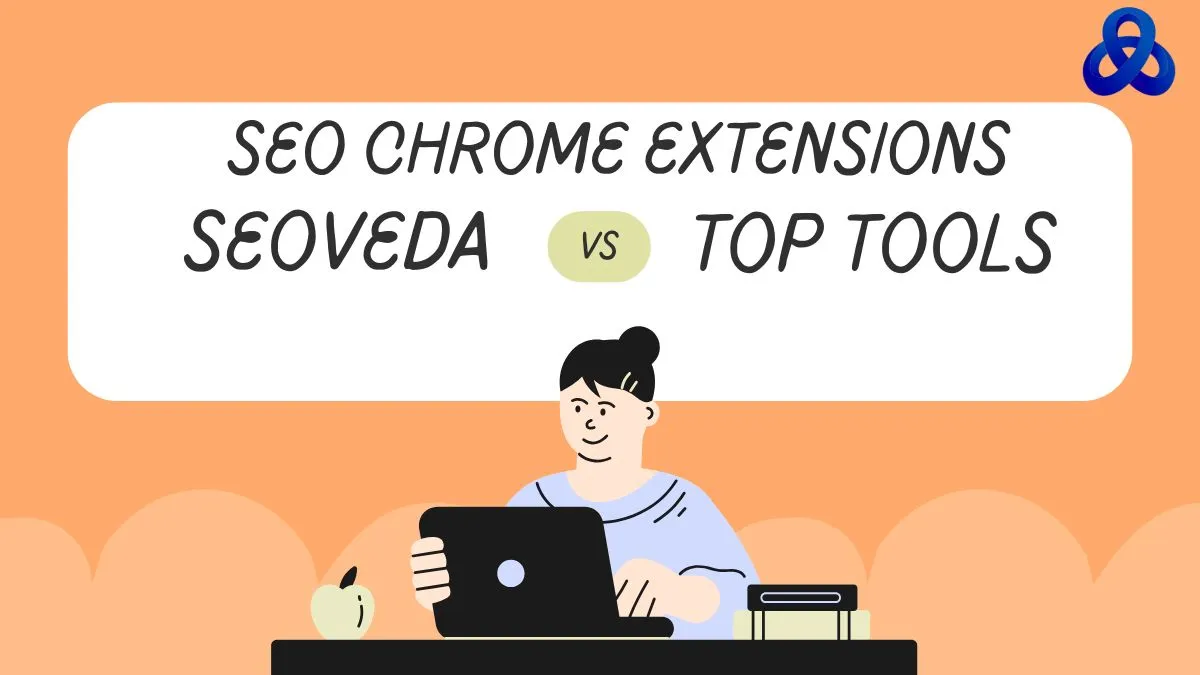
In the ever-evolving world of digital marketing, Search Engine Optimization (SEO) remains a critical component for businesses seeking to enhance their online visibility. As SEO techniques become more sophisticated, so too do the tools available to professionals in the field. Among these tools, Chrome extensions have emerged as essential assets, offering quick and easy access to a plethora of SEO data and insights.
In this article, we will explore some of the most popular SEO Chrome extensions, their features, and how they compare to the newly developed Seoveda extension, which provides comprehensive on-page SEO elements in a single click.
Before diving into the specifics of SEO extensions, it's crucial to understand what SEO is and why it matters. SEO refers to the practice of optimizing a website to improve its ranking in search engine results. The higher a site ranks, the more visible it becomes to potential visitors.
Effective SEO can lead to increased traffic, higher conversion rates, and ultimately, greater revenue for businesses.
1. On-Page SEO: This involves optimizing individual pages on a website to rank higher and earn more relevant traffic. Key elements include title tags, meta descriptions, headings, and content quality.
2. Off-Page SEO: This refers to actions taken outside of your own website to affect your rankings within search engine results pages (SERPs). This includes backlinks, social media marketing, and other promotional activities.
3. Technical SEO: This focuses on improving more complex aspects of a website, such as site speed, mobile-friendliness, indexing, and crawlability.
Given the importance of these components, SEO tools, particularly Chrome extensions, have become invaluable for marketers and website owners.
Overview: MozBar is a free SEO toolbar provided by Moz, one of the leading SEO software companies. It allows users to access key SEO metrics directly from their browser.
Features:
- Page Authority (PA) and Domain Authority (DA): Displays these metrics for any webpage.
- Link Metrics: Shows the number of backlinks and referring domains.
- Keyword Difficulty: Assesses how hard it would be to rank for a specific keyword.
- On-Page Analysis: Provides insights into the page's title, meta description, and more.
Pros:
- Easy to use and integrates seamlessly with Google search results.
- Offers a quick overview of a page's SEO metrics.
Cons:
- Some features require a Moz Pro subscription.
- May not provide as much detail as some dedicated SEO tools.
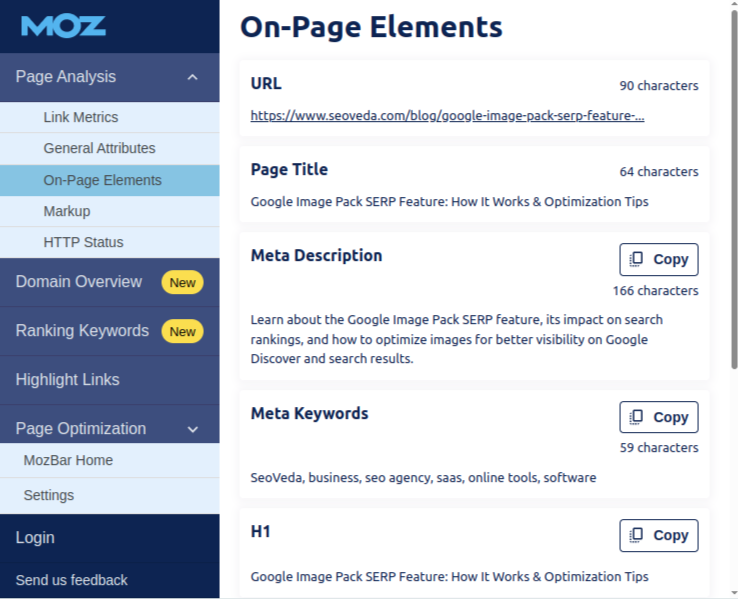
Overview: SEOquake is a powerful SEO extension that provides a wealth of information about any webpage, including its performance metrics and SEO factors.
Features:
- SEO Audit: Conducts a quick audit of the page and highlights areas for improvement.
- Keyword Density: Analyzes the density of keywords on the page.
- Export Data: Allows users to export data for further analysis.
Pros:
- Comprehensive data presentation.
- Free to use with extensive features.
Cons:
- The interface can be overwhelming for beginners.
- Some users report performance issues when using the extension.
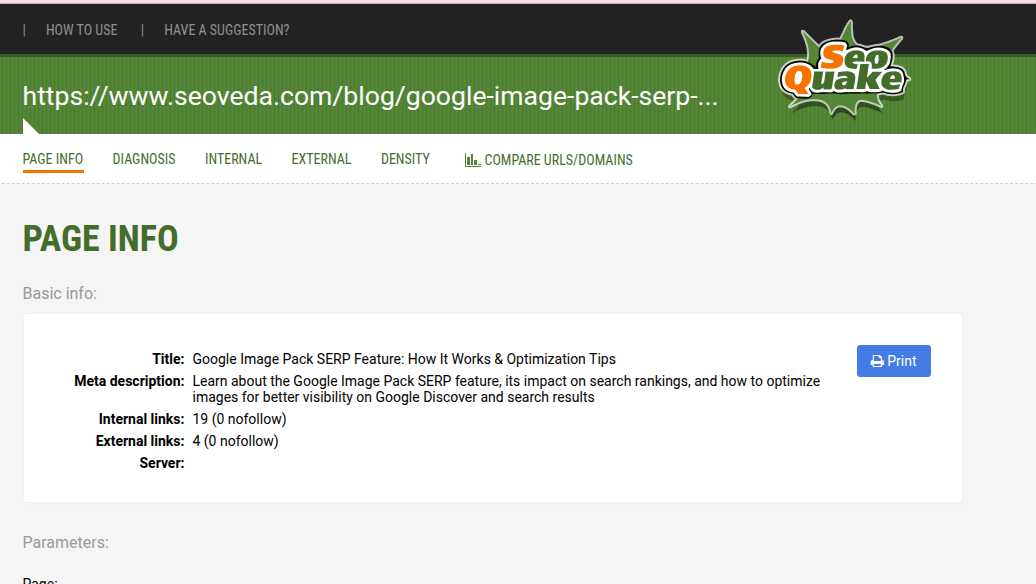
Overview: Keywords Everywhere is a keyword research tool that displays keyword data directly in search results and various SEO tools.
Features:
- Search Volume: Shows the monthly search volume for keywords.
- Cost Per Click (CPC): Provides CPC data for paid search campaigns.
- Competition Data: Displays the level of competition for keywords.
Pros:
- Helps users identify high-value keywords quickly.
- Integrates with multiple platforms, including Google, YouTube, and Amazon.
Cons:
- Requires credits for extended features.
- Limited functionality without purchasing credits.
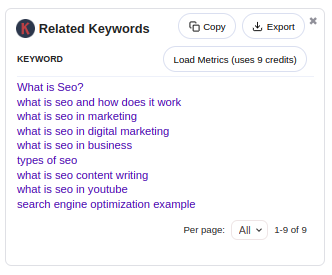
Overview: Ahrefs is another leading SEO tool, and its Chrome extension provides a variety of metrics related to SEO performance.
Features:
- Backlink Profile: Shows the number of backlinks and referring domains.
- SEO Metrics: Displays domain rating, URL rating, and organic traffic estimates.
- Content Analysis: Provides insights into the content structure and keyword usage.
Pros:
- Access to Ahrefs' extensive database of backlinks and keywords.
- User-friendly interface with valuable insights.
Cons:
- Requires an Ahrefs subscription for full access to features.
- Limited free version.
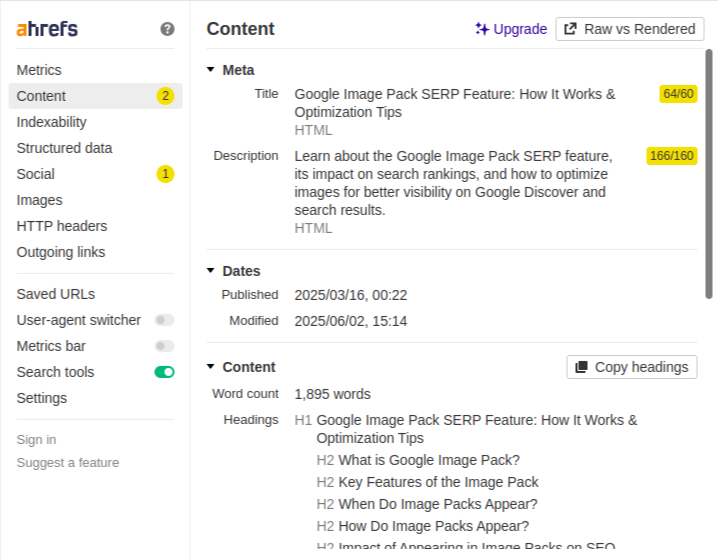
Overview: While technically not a Chrome extension, Google's PageSpeed Insights is essential for assessing the performance of a webpage.
Features:
- Performance Score: Analyzes the speed of a webpage on both mobile and desktop.
- Suggestions for Improvement: Offers actionable recommendations to enhance page speed.
Pros:
- Directly from Google, ensuring reliable data.
- Provides insights into both mobile and desktop performance.
Cons:
- Does not integrate directly with browser search results.
- Can be overly technical for non-developers.
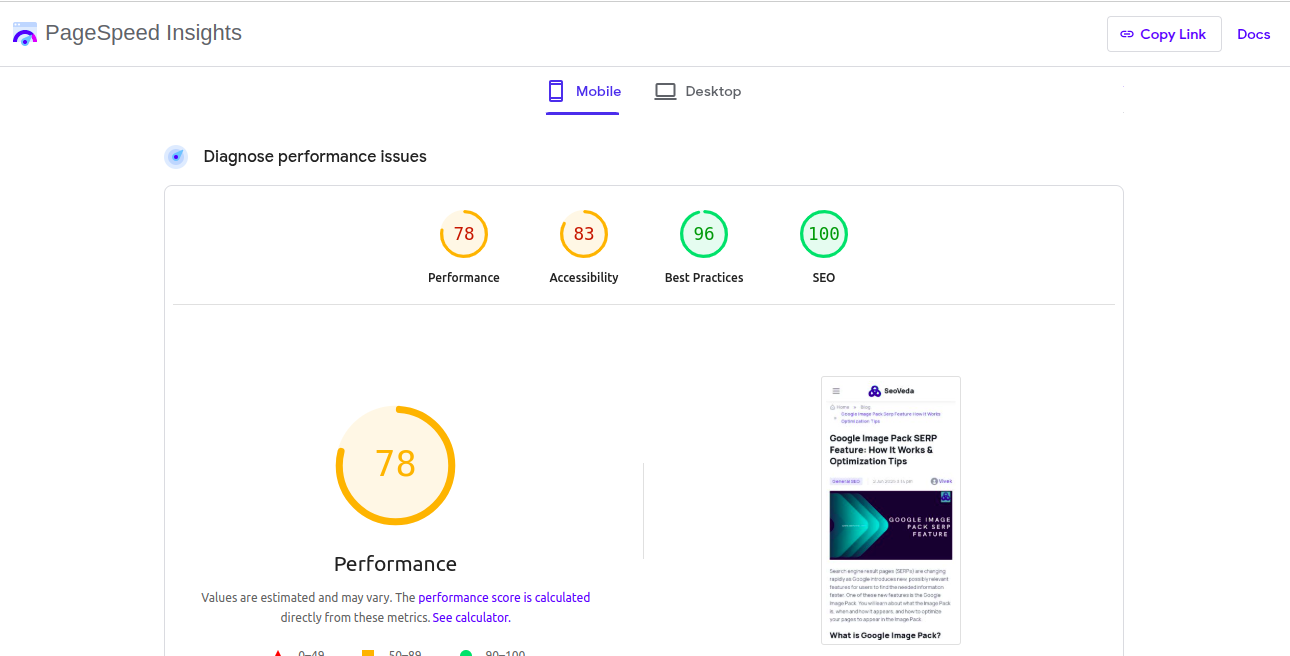
Overview: SEO Meta in 1 Click is a straightforward extension that provides a quick overview of a webpage's SEO-related metadata.
Features:
- Meta Tags Overview: Displays title, description, keywords, and robots meta tags.
- Open Graph and Twitter Card Data: Shows social media tags for better sharing.
- Header and Link Information: Lists H1-H6 headings and internal/external link counts.
Pros:
- Simple and easy-to-use interface.
- Quick access to essential on-page elements.
Cons:
- Limited to meta information; does not provide deeper analytics.
- Lacks advanced features found in other tools.
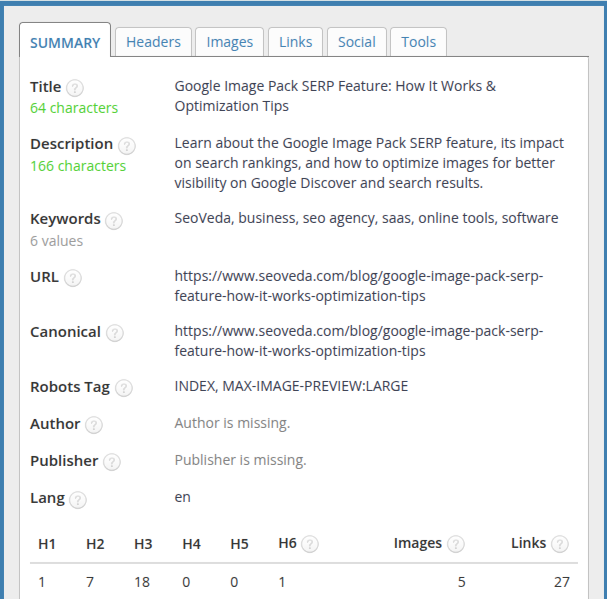
Overview: Detailed SEO is an extension that offers in-depth analysis of various on-page SEO elements.
Features:
- SEO Audit: Conducts a thorough audit of the page, highlighting issues and suggestions.
- Link Analysis: Displays internal and external links, along with their attributes.
Pros:
- Comprehensive analysis with actionable insights.
- User-friendly layout makes it easy to navigate.
Cons:
- Can be overwhelming for users who only need basic information.
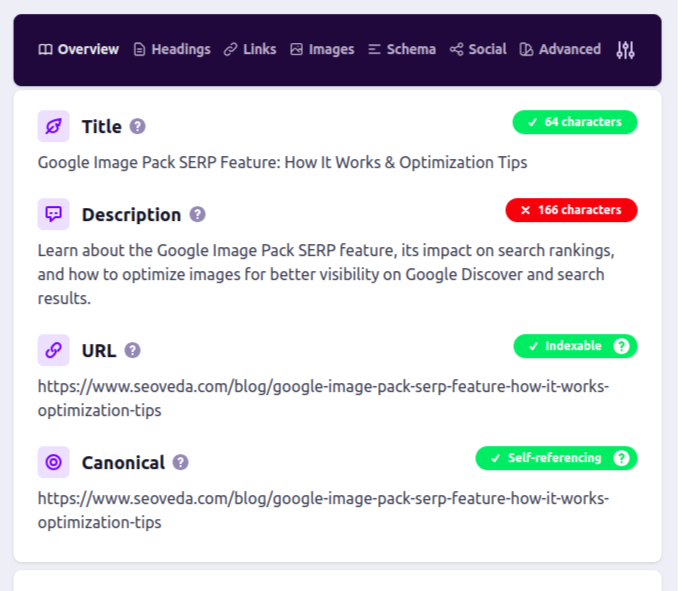
Overview: SEO Pro is designed to provide quick insights into a webpage's SEO performance.
Features:
- On-Page SEO Metrics: Displays title, description, keywords, and heading structure.
- Link Metrics: Shows internal and external links along with their attributes.
- Performance Indicators: Provides basic performance metrics like page speed.
Pros:
- Fast and efficient for quick checks.
- Combines multiple SEO elements in one view.
Cons:
- Limited functionality compared to more comprehensive tools.
- Some users may find the interface less intuitive.
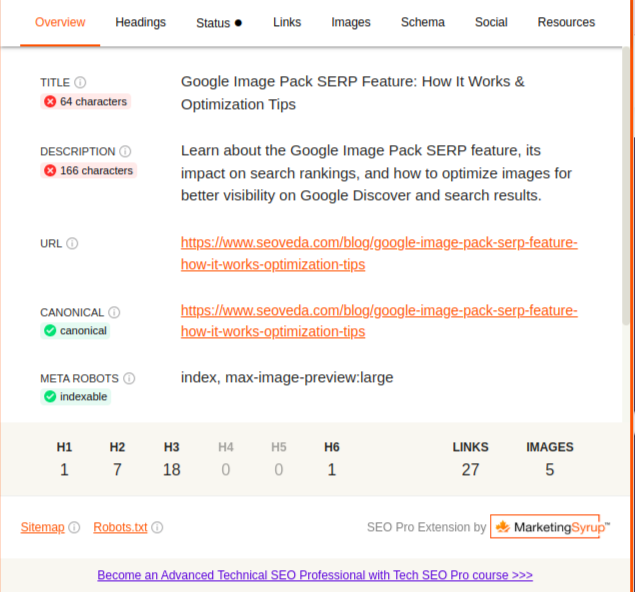
Overview: Ayima Redirect Path focuses on identifying and analyzing redirect paths on a webpage.
Features:
- Redirect Chain Analysis: Displays all redirects from the original URL to the final destination.
- HTTP Status Codes: Shows status codes for each URL in the redirect chain.
- SEO Impact Assessment: Helps identify issues with redirects that could affect SEO.
Pros:
- Excellent for troubleshooting redirect issues.
- Provides clear visual representation of redirect paths.
Cons:
- Limited to redirect analysis; does not cover other on-page elements.
- May not be as useful for general SEO audits.

Overview of Seoveda
Seoveda is a new Chrome extension designed to streamline the process of analyzing on-page SEO elements. With a focus on providing all major on-page elements in one click, Seoveda aims to simplify the SEO auditing process for marketers and website owners.
Key Features of Seoveda
1. All Major On-Page Elements: Seoveda provides instant access to critical on-page SEO elements, including:
- Title Tags: Displays the title tag of the page.
- Meta Descriptions: Shows the meta description, helping users understand how their page appears in search results.
- Canonical Tags: Indicates the canonical URL to prevent duplicate content issues.
- Meta Robots Tags: Provides information on how search engines should index the page.
- Word Count: Displays the total word count, which is essential for content optimization.
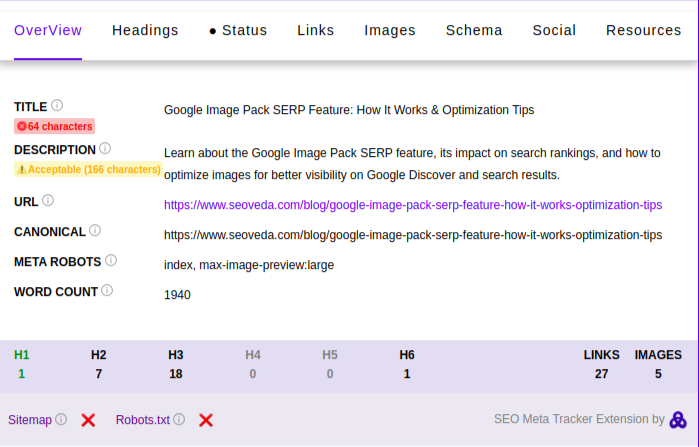
- Status Codes: Shows the HTTP status code of the page (e.g., 200, 404).
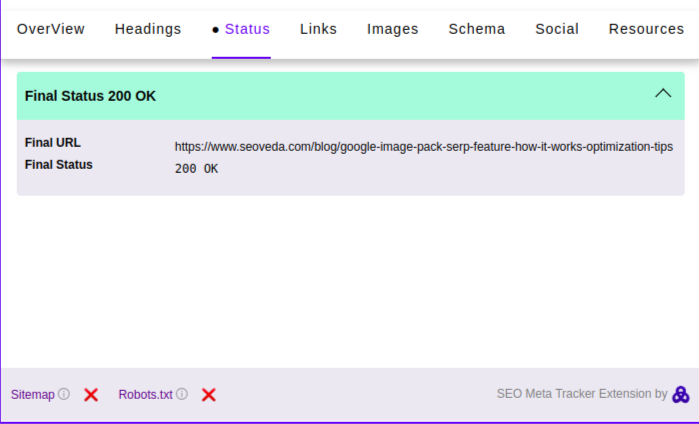
- Schema Markup: Identifies any schema markup in use, which can enhance rich snippets in search results.
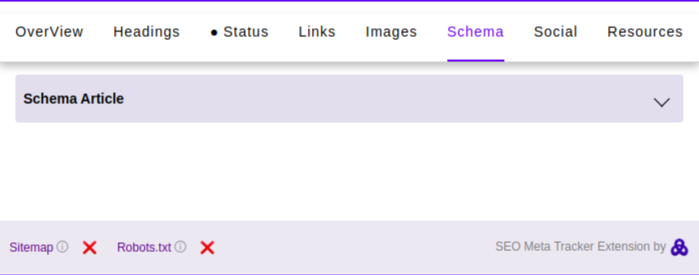
- Social Tags: Displays Open Graph and Twitter Card tags for social sharing optimization.
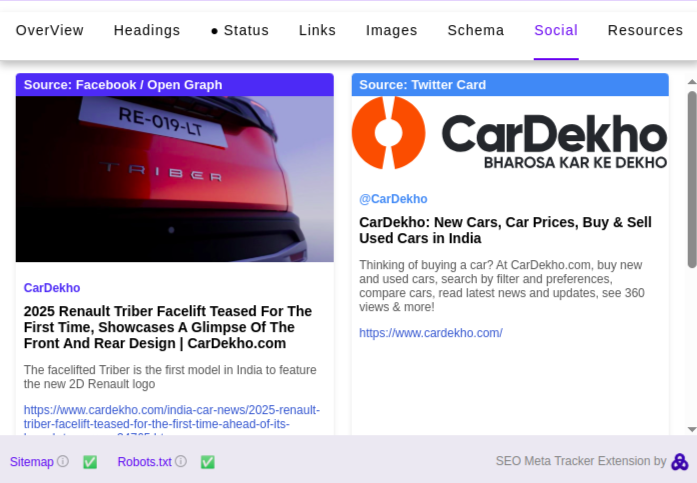
- Image Attributes: Lists image alt attributes for SEO compliance.
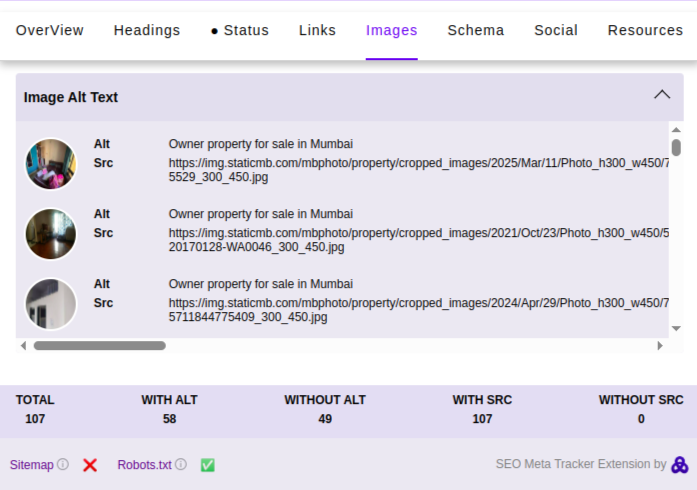
- Headings Structure: Analyzes the structure of headings (H1, H2, etc.) to ensure proper content hierarchy.
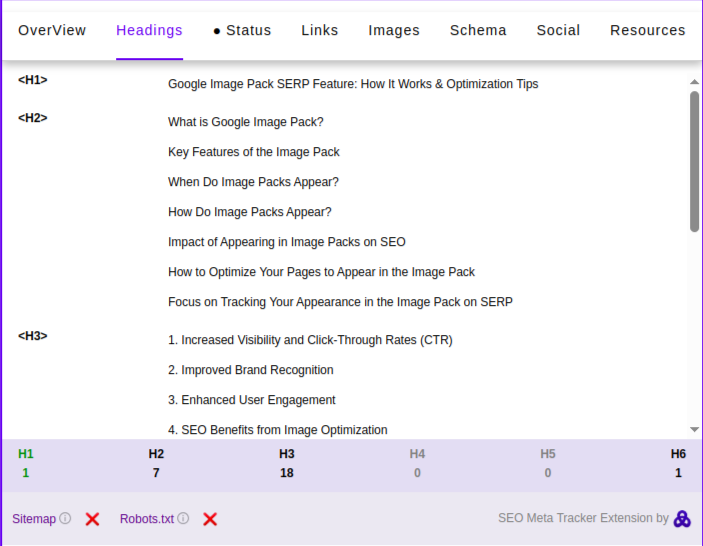
- Internal and External Links: Provides a count of internal and external links, helping users assess link structure.
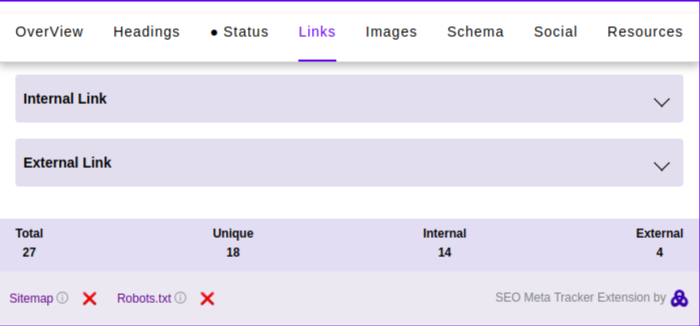
- Page Redirection Trail: Shows any redirection paths for the page, which is crucial for SEO.
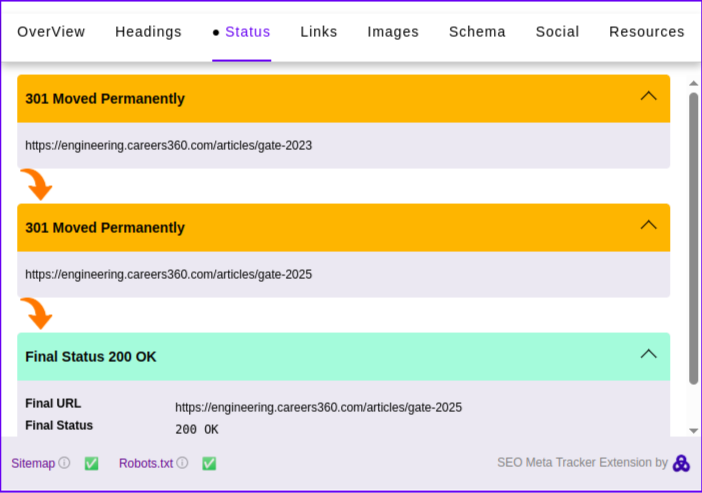
1. User-Friendly Interface: Seoveda is designed with simplicity in mind, making it accessible even for those who may not be SEO experts.
2. Comprehensive Data: By providing a wide range of on-page elements, Seoveda allows users to conduct thorough SEO audits without needing to switch between multiple tools.
3. Real-Time Insights: Seoveda offers real-time insights, allowing users to make immediate adjustments to their SEO strategies based on current data.
Feature Comparison
Feature | MozBar | SeoQuake | Keywords Everywhere | Ahref Toolbar | SeoVeda | Seo Meta in 1 Click | Detailed SEO | SEO Pro | Ayima redirect Path |
On-Page Analysis | No | Yes | Yes | No | Yes | Yes | Yes | Yes | No |
Performance Metrics | No | Yes | No | Yes | No | No | No | Yes | No |
AllMajor On-age elements | No | No | No | No | Yes | Yes | Yes | Yes | No |
Redirect Path | No | No | No | No | Yes | No | No | No | Yes |
Usability
- MozBar and Ahrefs Toolbar are excellent for users who need detailed link metrics and domain authority but may overwhelm those looking for quick on-page insights.
- SEOquake offers a wealth of information but can be complex for beginners due to its extensive data presentation.
- Keywords Everywhere focuses on keyword research, making it less useful for on-page SEO analysis.
- Seoveda, on the other hand, is specifically designed for on-page SEO, providing a straightforward and efficient way to access critical data without unnecessary complexity.
Target Audience
- MozBar, SEOquake, and Ahrefs Toolbar are best suited for SEO professionals and agencies that require in-depth analysis and metrics.
- Keywords Everywhere is ideal for content creators and marketers focused on keyword research.
- Seoveda targets a broader audience, including small business owners, bloggers, and anyone interested in improving their website's SEO without needing extensive technical knowledge.
In the competitive landscape of SEO tools, Chrome extensions play a vital role in empowering users to optimize their websites effectively. While popular extensions like MozBar, SEOquake, Keywords Everywhere, and Ahrefs Toolbar offer valuable insights and features, Seoveda distinguishes itself by providing a comprehensive overview of all major on-page elements in a single click.
By streamlining the SEO auditing process and presenting critical data in a user-friendly format, Seoveda is poised to become an essential tool for anyone looking to enhance their website's SEO performance.
Whether you're a seasoned SEO professional or a beginner, having the right tools at your disposal can make all the difference in achieving your online marketing goals. With Seoveda, you can ensure that your on-page SEO is optimized efficiently and effectively, paving the way for improved search engine rankings and increased organic traffic.